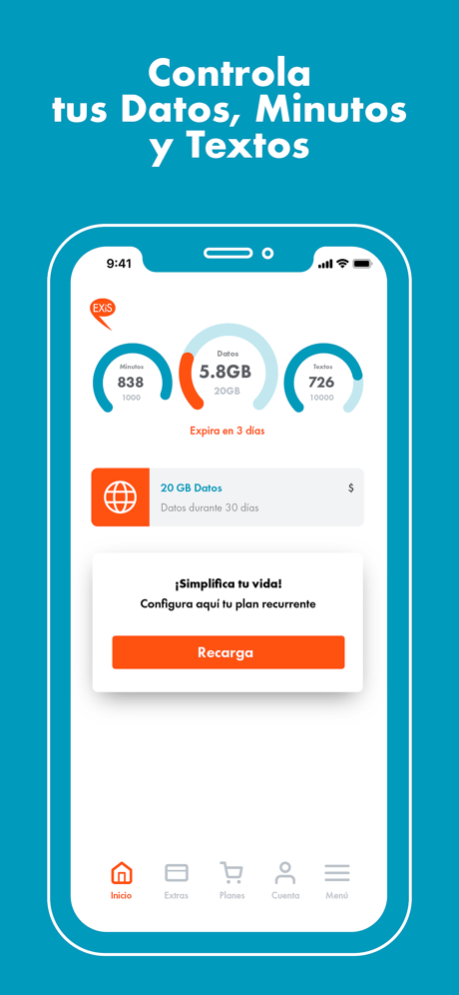EXiS 3.0.30.1
Continue to app
Free Version
Publisher Description
Download the EXiS app and check out everything you can do from the palm of your hand:
• Take full control: Activate and manage your EXiS Mobile Account
• Request your number portability
• Review your active plans and extras, as well as associated balances
• Purchase a new plan or switch over to a recurring version of the same one
• Purchase all useful add-ons
• Add special services such as International Roaming and International Long Distance Calls & SMS
• Turn your Voicemail on or off
• Update your account details
• Review Legal Documentation and Terms and Conditions for the different Plans
• Solve common problems using our FAQs
• Reach our help desk 24/7
Best of all, you’ll be able to:
• Gift data, minutes, or SMS from your existing balance to other EXiS users
• Swap elements in your existing plan to data, minutes, or SMS, based on your usage needs
This app is required for all EXiS Mobile Services.
All you need is an EXiS SIM and to activate your account. If you still don’t have a SIM, request one by selecting a plan at www.exis.mx
Credit Card payments are accepted directly on the app, or you can request a code to pay in cash at any OXXO location.
Don’t wait another minute. Download the app and take control!
Dec 8, 2023
Version 3.0.30.1
General bug fixes and improvements.
About EXiS
EXiS is a free app for iOS published in the System Maintenance list of apps, part of System Utilities.
The company that develops EXiS is EXiS. The latest version released by its developer is 3.0.30.1.
To install EXiS on your iOS device, just click the green Continue To App button above to start the installation process. The app is listed on our website since 2023-12-08 and was downloaded 0 times. We have already checked if the download link is safe, however for your own protection we recommend that you scan the downloaded app with your antivirus. Your antivirus may detect the EXiS as malware if the download link is broken.
How to install EXiS on your iOS device:
- Click on the Continue To App button on our website. This will redirect you to the App Store.
- Once the EXiS is shown in the iTunes listing of your iOS device, you can start its download and installation. Tap on the GET button to the right of the app to start downloading it.
- If you are not logged-in the iOS appstore app, you'll be prompted for your your Apple ID and/or password.
- After EXiS is downloaded, you'll see an INSTALL button to the right. Tap on it to start the actual installation of the iOS app.
- Once installation is finished you can tap on the OPEN button to start it. Its icon will also be added to your device home screen.